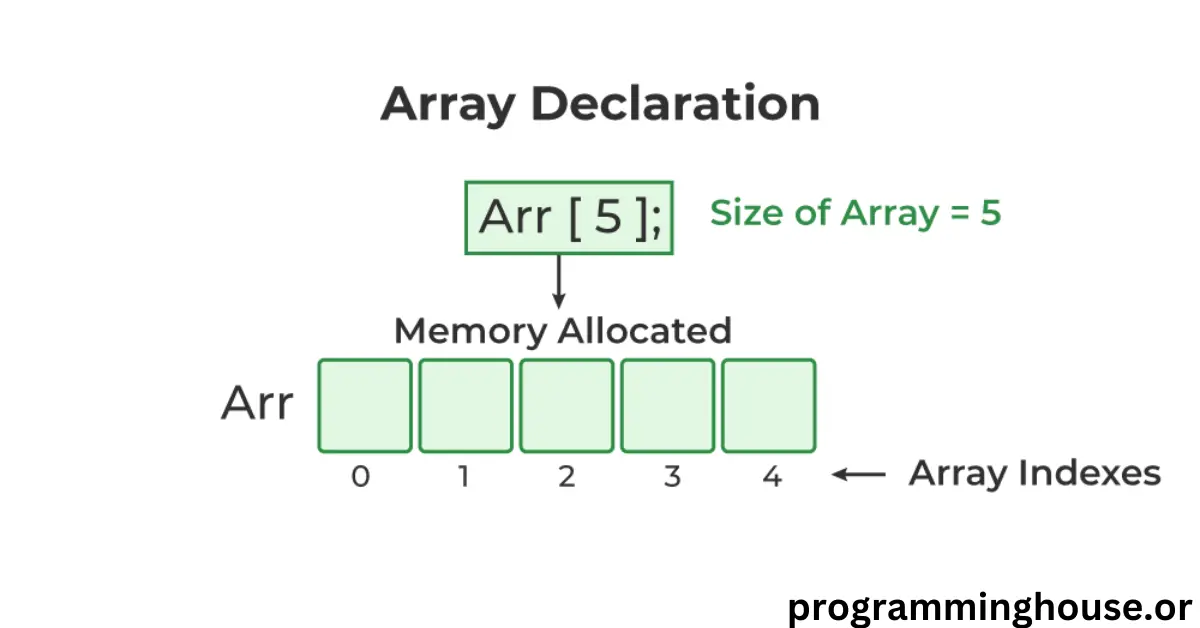Understanding what is arrays in C
In the world of programming, data structures are fundamental concepts that allow developers to store and organize data efficiently. Among the most basic yet crucial data structures is the array. Arrays in C are a powerful tool that programmers frequently use to handle multiple values efficiently under a single name. This article will delve into the concept of What is array in c , covering everything from the basics to more advanced topics, including their advantages, limitations, and various operations that can be performed on them.
What is an Array in c?
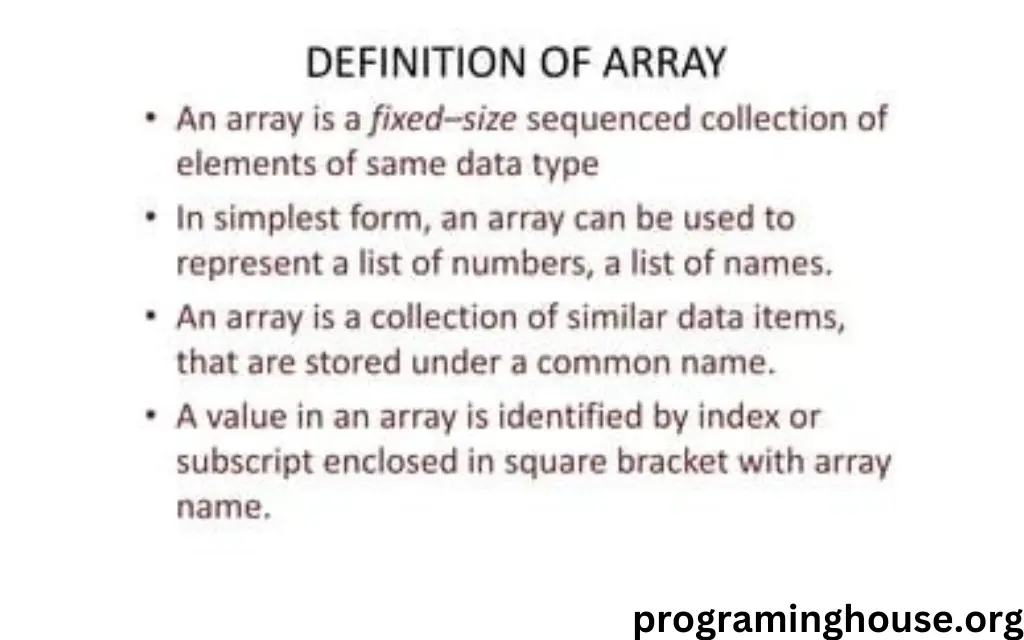
An array is a collection of variables of the same data type that are stored in contiguous memory locations. Instead of declaring multiple variables to hold individual values, an array allows you to store and access these values using a single identifier. Each element in an array can be accessed via its index, making it easy to manage and manipulate a large set of data efficiently.
Declaring and Initializing what is arrays in c
In C, declaring an array involves specifying the data type of the elements, the name of the array, and the number of elements (size) it will hold.
data_type array_name[array_size];For example, to declare an array of integers that can hold five elements, you would write:
int numbers[5];Initialization
Arrays can be initialized at the time of declaration. This means you can assign values to the elements of the array when you create it. There are several ways to initialize an array:
- Complete Initialization:
int n[5] = {10, 20, 30, 40, 50};Here, the array numbers is initialized with the values 10, 20, 30, 40, and 50.
- Partial Initialization:
int n[5] = {10, 20};In this case, only the first two elements are initialized to 10 and 20. The remaining elements will be initialized to 0.
- Omitting Size:
int numbers[] = {10, 20, 30, 40, 50};If you omit the size of the array, the compiler will automatically determine the size based on the number of elements provided in the initialization list.
Accessing Array Elements
Each element in an array is get using its index. In C, array indices start at 0, which means the first element of the array is accessed using array_name[0], the second element with array_name[1], and so on.
For example:
int n[5] = {10, 20, 30, 40, 50};
int first_element = n[0]; // 10
int third_element = n[2]; // 30You can also modify the elements of an array by accessing them via their index:
numbers[1] = 25; // The second element is now 25 instead of 20Types of Arrays
In C, arrays can be classified into several types based on their dimensions. The most common types are:
- One-Dimensional Arrays: A one-dimensional array is the simplest form of an array, where data is stored linearly. It is a sequence of elements that can be accessed via a single index.
int numbers[5] = {10, 20, 30, 40, 50};- Two-Dimensional Arrays: A two-dimensional array is akin to a matrix or table, where data is stored in rows and columns. It requires two indices to access an element.
int matrix[3][3] = {
{1, 2, 3},
{4, 5, 6},
{7, 8, 9}
};Here, matrix[0][0] would access the element 1, and matrix[2][2] would access the element 9.
- Multidimensional Arrays: Multidimensional arrays extend beyond two dimensions and can represent more complex data structures. For example, a three-dimensional array can be visualized as an array of arrays of arrays.
int threeD[2][3][4]; // A 2x3x4 3D arrayAdvantages of Arrays
Arrays offer several benefits that make them a popular choice in programming:
- Efficient Data Storage: Arrays offer several benefits that form ruling class a common choice in prioritize:
- Random Access: Elements in an array maybe accessed carelessly utilizing their index, admitting for active recovery and modification.
- Ease of Iteration: Arrays are agreeable accompanying loops, making it smooth to say again over details to act movements like probing, separating, and alter.
- Memory Management: Since arrays store fundamentals in adjacent thought districts, accessing pieces is faster on account of better cache conduct.
Limitations of Arrays
Despite their benefits, arrays have sure disadvantages:
- Fixed Size: Once an array is asserted, allure height cannot be transformed. This can bring about incompetence if the array is not completely took advantage of or if more scope is wanted.
- Homogeneous Data: Arrays can only store parts of the unchanging dossier type. If you need to store various types of dossier, you’ll should use a various dossier form.
- Memory Wastage:If an array is declared accompanying a proportion more necessary, it results in unaccustomed thought distribution
- Difficulty in Insertion and Deletion: Inserting or remove parts in an array maybe burdensome because it includes fluctuating fundamentals to assert the series.
Array Operations in C
Several operations can be performed on arrays in C, ranging from basic to more complex tasks. Some of the common operations include:
1. Traversal:
Traversal refers to accessing each element of an array one by one.
int n[5] = {10, 20, 30, 40, 50};
for(int i = 0; i < 5; i++) {
printf("%d\n", n[i]);
}2. Insertion:
Insertion involves adding a new element to the array. Since arrays have a fixed size, you can only insert an element if there is space available.
int numbers[6] = {10, 20, 30, 40, 50};
int new_element = 60;
numbers[5] = new_element; // Insert new element at the endIf you need to insert an element at a specific position, the elements after that position must be shifted.
int pos = 2; // Insert at position 2 (0-based index)
for(int i = 5; i > pos; i--) {
numbers[i] = numbers[i-1];
}
numbers[pos] = new_element;3. Deletion:
Deleting an element from an array involves shifting the remaining elements to fill the gap.
int pos = 2; // Delete element at position 2 (0-based index)
for(int i = pos; i < 4; i++) {
numbers[i] = numbers[i+1];
}4. Searching:
Searching refers to finding the position of a specific element in an array. This can be done using linear search or binary search (for sorted arrays).
Linear Search:
int search_value = 30;
int pos = -1;
for(int i = 0; i < 5; i++) {
if(numbers[i] == search_value) {
pos = i;
break;
}
}Binary Search:
Binary search is more efficient.
int binary_search(int arr[], int size, int target) {
int low = 0, high = size - 1;
while (low <= high) {
int mid = (low + high) / 2;
if (arr[mid] == target)
return mid;
else if (arr[mid] < target)
low = mid + 1;
else
high = mid - 1;
}
return -1; // Target not found
}5. Sorting:
Sorting an array involves arranging its elements in a specific order (ascending or descending). Common sorting algorithms include Bubble Sort, Selection Sort, and Quick Sort.
Bubble Sort:
void bubble_sort(int arr[], int n) {
for(int i = 0; i < n-1; i++) {
for(int j = 0; j < n-i-1; j++) {
if(arr[j] > arr[j+1]) {
int temp = arr[j];
arr[j] = arr[j+1];
arr[j+1] = temp;
}
}
}
}Quick Sort:
void quick_sort(int arr[], int low, int high) {
if (low < high) {
int pi = partition(arr, low, high);
quick_sort(arr, low, pi - 1);
quick_sort(arr, pi + 1, high);
}
}
int partition (int arr[], int low, int high) {
int pivot = arr[high];
int i = (low - 1);
for (int j = low; j <= high-1; j++) {
if (arr[j] <= pivot) {
i++;
int temp = arr[i];
arr[i] = arr[j];
arr[j] = temp;
}
}
int temp = arr[i + 1];
arr[i + 1] = arr[high];
arr[high] = temp;
return (i + 1);
}Multi-Dimensional Arrays
Multi-dimensional arrays are arrays of arrays, where each element itself is an array. The most common example is a two-dimensional array, often used to represent a matrix.
Two-Dimensional Arrays
A two-dimensional array in C can be declared as follows:
int matrix[3][3];Here, matrix is a 3×3 array that can store 9 elements.
Initialization:
int matrix[3][3] = {
{1, 2, 3},
{4, 5, 6},
{7, 8, 9}
};Accessing Elements:
int value = matrix[1][2]; // Accessing the element in the second row and third column (6)Three-Dimensional Arrays
A three-dimensional array can be declared as:
int threeD[2][3][4];Here, threeD is a 2x3x4 array.
Initialization:
int threeD[2][2][2] = {
{
{1, 2},
{3, 4}
},
{
{5, 6},
{7, 8}
}
};Strings as Arrays
In C, strings are show as arrays of characters. The string is terminated by a null character \0, which signifies the end of the string.
Declaration and Initialization:
char name[6] = "Hello";Here, name is a character array (string) containing “Hello”. The array size is 6 to accommodate the null character at the end.
Accessing Characters:
char first_char = name[0]; // 'H'
char last_char = name[4]; // 'o'Pointers and Arrays
Arrays and pointers are closely related in C. The name of an array acts as a pointer to the first element of the array.
Pointer to Array:
int numbers[5] = {10, 20, 30, 40, 50};
int *ptr = numbers;Here, ptr is a pointer that points to the first element of the array numbers.
Accessing Elements Using Pointers:
int first = *ptr; // 10
int second = *(ptr + 1); // 20Common Mistakes and Pitfalls with Arrays
Working with arrays in C requires careful attention to detail. Some common mistakes include:
- Out of Bounds Access: Accessing an array element outside its declared size results in undefined behavior, which can lead to program crashes or unexpected results.
int numbers[5] = {10, 20, 30, 40, 50};
int value = numbers[10]; // Out of bounds, undefined behavior- Incorrect Indexing: Since C arrays are zero-indexed, using incorrect indices can lead to logic errors.
- Memory Overwrites: Arrays in C do not perform bounds checking, so writing beyond the allocated memory can overwrite other variables’ memory, leading to hard-to-debug issues.
- Initialization Errors: Failing to initialize arrays properly can result in unexpected values in your program.
Conclusion
What is array in c are a fundamental idea in C programming, offering a structured habit to store and maneuver data. Understanding how to reveal, initialize, and use arrays is critical for some C programmer. While they are strong forms, arrays further create limitations and hazards that must be trained cautiously. By mastering arrays, you lay a powerful organization for management more intricate data constructions and algorithms in C. Whether handling natural superficial arrays or more complex multi-spatial arrays, the law concealed in this place article supply the information inevitable to use arrays efficiently in C programming.