Understanding Pretest Loops in C++
In the world of programming, loops are fundamental structures that allow a block of code to be executed repeatedly based on predetermined conditions. C++ is a strong and adaptable language that offers a variety of loop types, each appropriate for a particular situation. Among these, the “Pretest Loop in C++” is a basic idea that is vital to managing a program’s flow. This article will examine pretest loops in C++, including their types, use cases, and examples of real-world applications.
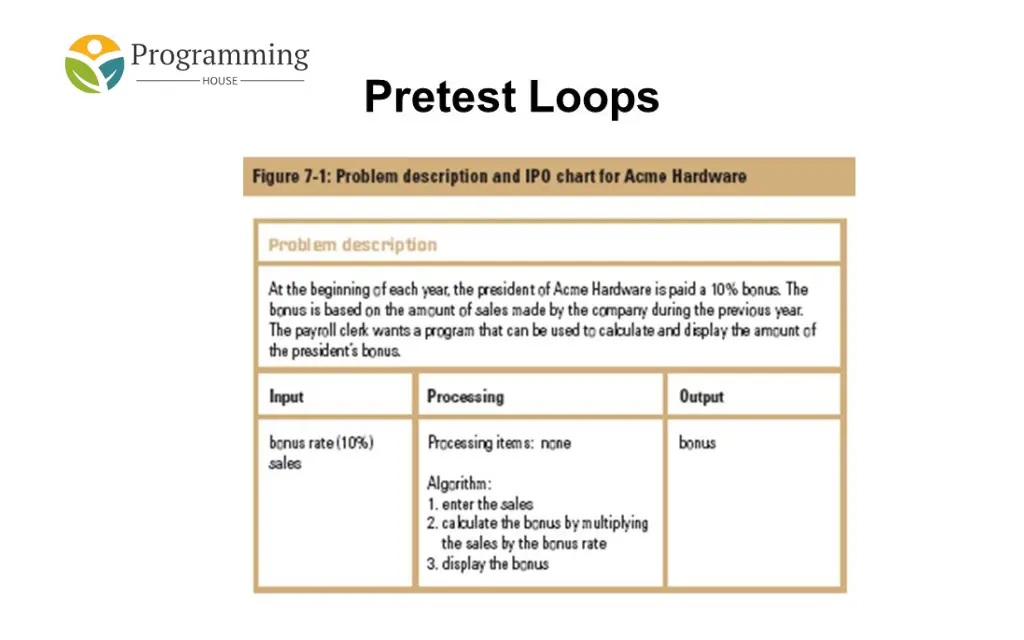
What is a Pretest Loop in c++?
A pretest loop evaluates the loop’s condition before executing the loop’s body. If the condition is true, the loop’s body is executed; if it is false, the loop stops immediately without performing the body at all. This feature makes pretest loops extremely efficient and predictable, particularly when the amount of iterations or the need to iterate is unknown ahead of time.
The most frequent C++ pretest loops are the while loop and the for loop. Both loops check the loop-controlling condition before each iteration, guaranteeing that the loop’s body is performed only when the condition is met.
1. The while Loop
Overview
The while loop is one of the most basic types of pretest loops in C++. It continues to execute a block of code for as long as the provided condition is true. The loop’s condition is evaluated before the loop body executes, resulting in a pretest loop. The syntax for the while loop is as follows:
while (condition) {
// Code to be executed
}Components of the while Loop
- Condition: A boolean expression that is evaluated before each iteration of the loop. If the condition is true, the loop’s body is executed. If false, the loop terminates.
- Loop Body: The block of code that is executed repeatedly as long as the condition remains true.
Example: Basic while Loop
Consider a simple example where we want to print numbers from 1 to 5 using a while loop:
#include <iostream>
int main() {
int i = 1;
while (i <= 5) {
std::cout << i << " ";
i++;
}
return 0;
}Explanation
- Initialization: The variable
iis initialized to 1. - Condition: The loop checks if
iis less than or equal to 5. - Execution: If the condition is true, it prints the value of
iand then incrementsiby 1. - Termination: The loop continues until
iexceeds 5.
Use Cases for while Loop
- Unknown Iteration Count: When the number of iterations isn’t known in advance, such as reading user input until a certain value is entered.
- Condition-Dependent Loops: When the loop should run only as long as a specific condition holds true.
Potential Pitfalls
One common issue with the while loop is the risk of creating infinite loops. This happens when the loop’s condition never becomes false, causing the loop to run indefinitely. For example:
#include <iostream>
int main() {
int i = 1;
while (i > 0) { // This condition is always true
std::cout << i << " ";
i++;
}
return 0;
}In this example, the loop will never terminate because i is always greater than 0. To avoid infinite loops, ensure that the condition will eventually become false.
2. The for Loop
Overview
The for loop is another type of pretest loop that is commonly used when the number of iterations is known beforehand. The for loop provides a more structured and concise way to manage the loop’s initialization, condition, and iteration in a single line. The syntax of the for loop is as follows:
for (initialization; condition; update) {
// Code to be executed
}Components of the for Loop
- Initialization: An expression that initializes the loop control variable. This is executed only once at the beginning of the loop.
- Condition: A boolean expression that is evaluated before each iteration. If true, the loop body executes; if false, the loop terminates.
- Update: An expression that updates the loop control variable after each iteration.
Example: Basic for Loop
Let’s rewrite the previous example using a for loop to print numbers from 1 to 5:
#include <iostream>
int main() {
for (int i = 1; i <= 5; i++) {
std::cout << i << " ";
}
return 0;
}Explanation
- Initialization: The loop variable
iis initialized to 1. - Condition: The loop checks if
iis less than or equal to 5. - Execution: If the condition is true, it prints
iand incrementsiby 1. - Termination: The loop stops when
ibecomes greater than 5.
Use Cases for for Loop
- Fixed Iteration Count: When the exact number of iterations is known, such as iterating over an array.
- Counter-Controlled Loops: When you need a loop counter to manage iterations explicitly.
Nested for Loops
for loops can be nested inside each other to perform more complex iterations, such as iterating over a 2D array:
#include <iostream>
int main() {
for (int i = 1; i <= 3; i++) {
for (int j = 1; j <= 3; j++) {
std::cout << "(" << i << "," << j << ") ";
}
std::cout << std::endl;
}
return 0;
}This code outputs pairs of coordinates in a 3×3 grid format.
Infinite for Loops
Similar to the while loop, a for loop can also result in an infinite loop if not properly managed:
#include <iostream>
int main() {
for (int i = 1; ; i++) { // No condition to terminate the loop
std::cout << i << " ";
}
return 0;
}In this example, the loop runs indefinitely because there is no terminating condition.
Advantages of Pretest Loops
1. Control Over Execution
Pretest loops provide precise control over whether the loop body should be executed. Since the condition is evaluated before any code is executed, there is a guarantee that the loop body will not execute even once if the condition is false from the start.
2. Efficiency
Pretest loops can be more efficient in cases where the loop should not run if certain conditions are not met. This prevents unnecessary execution of code, which can be crucial in performance-critical applications.



