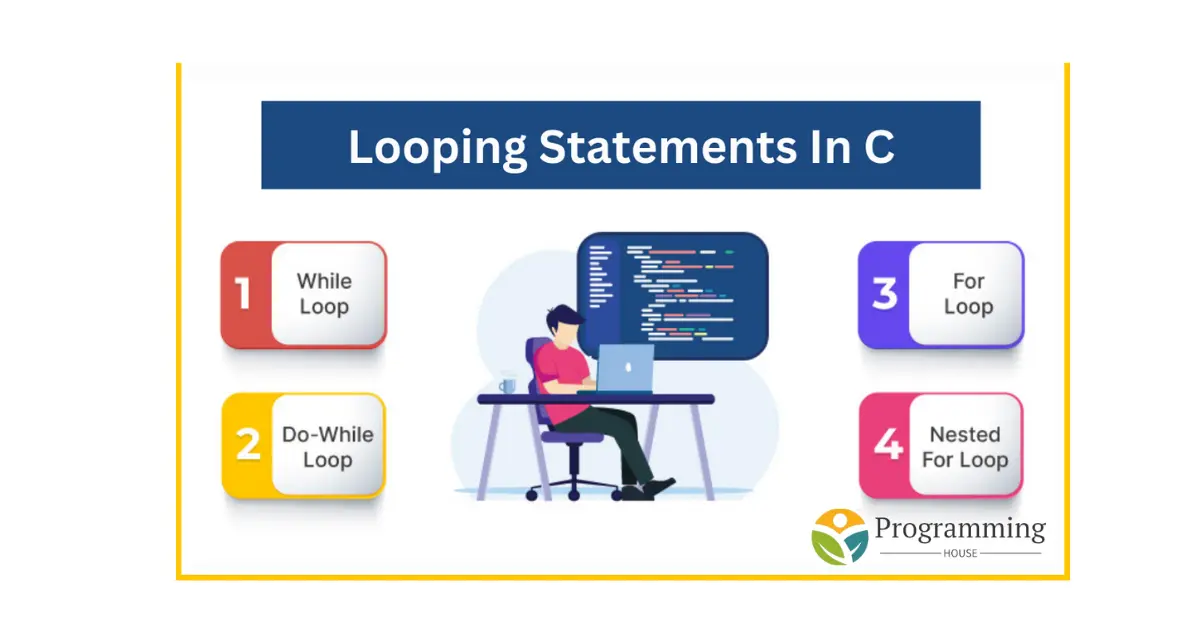A “for loop in c” is a control flow statement that gives code expected executed repeatedly in the C programming language. It is individual of ultimate usually used looping builds, making it easier to repeat over a block of law multiple periods, commonly accompanying a particular count.
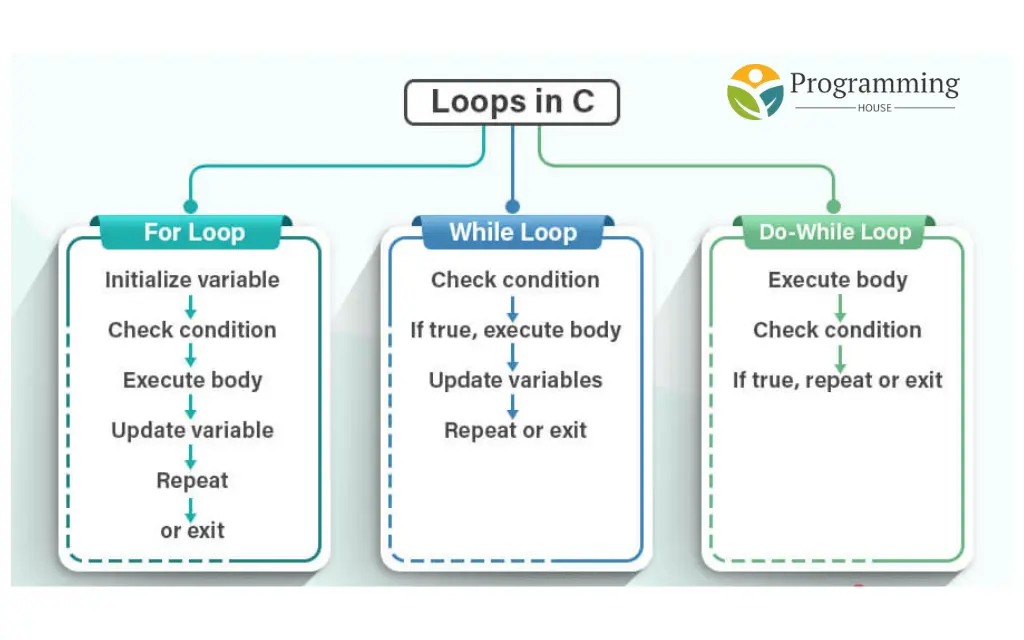
Syntax of the For Loop in C
The basic syntax of a for loop in C is:
for (initialization; condition; update) {
// Code to be executed
}Here’s a breakdown of each part:
- Initialization: This step is executed only once at the beginning of the loop. It initializes the loop control variable(s).
- Condition: Before each iteration, this condition is checked. If it evaluates to true, the loop continues; if false, the loop stops.
- Update: This is executed after each iteration of the loop body. It usually increments or decrements the loop control variable.
Example of a Basic For Loop
Let’s look at a simple example that prints numbers from 1 to 5:
#include <stdio.h>
int main() {
// Loop from 1 to 5
for (int i = 1; i <= 5; i++) {
printf("%d\n", i);
}
return 0;
}Explanation:
- Initialization:
int i = 1;– The loop starts withiinitialized to 1. - Condition:
i <= 5;– The loop will execute as long asiis less than or equal to 5. - Update:
i++– After each loop iteration,iis incremented by 1.
Key Features of For Loop
- Predefined Iterations: The for loop is best suited when the number of iterations is known beforehand.
- Compact Code: It combines initialization, condition checking, and updating all in one line, making the code more readable.
- Flexible: You can omit any of the three expressions (initialization, condition, update) if necessary. For instance,
for(;;)creates an infinite loop.
Variations of the For Loop
- Omitting Initialization and Update:
int i = 1; for (; i <= 5;) { printf("%d\n", i); i++; }This loop works the same way as the previous example but does initialization outside and updating inside the loop body. - Nested For Loop: A for loop inside another for loop is called a nested loop. It is useful when dealing with multi-dimensional data structures.
-
#include <stdio.h> int main(){for (int i = 1; i <= 3; i++) { for (int j = 1; j <= 3; j++) { printf("i = %d, j = %d\n", i, j); }}return 0;}- Output:
i = 1, j = 1
i = 1, j = 2
i = 1, j = 3
i = 2, j = 1
i = 2, j = 2
i = 2, j = 3
i = 3, j = 1
i = 3, j = 2
i = 3, j = 3Common Mistakes in Using For Loops
- Infinite Loops: If the condition never becomes false, the loop will run indefinitely. For example,
for (int i = 1; i > 0; i++)will run forever. - Incorrect Update Statements: Misplacing the increment (e.g.,
i--instead ofi++) can cause unexpected behavior or infinite loops. - Off-By-One Errors: Starting from 0 instead of 1 or going up to
<= ninstead of< ncan cause subtle bugs.
Conclusion
The for loop is an essential assemble in C that helps automatize repetitious tasks, making code more effective and short. Understanding allure syntax, alternatives, and common risks is important for writing productive loops in your C programs. With practice, learning the for loop can considerably improve your systematize abilities in C.