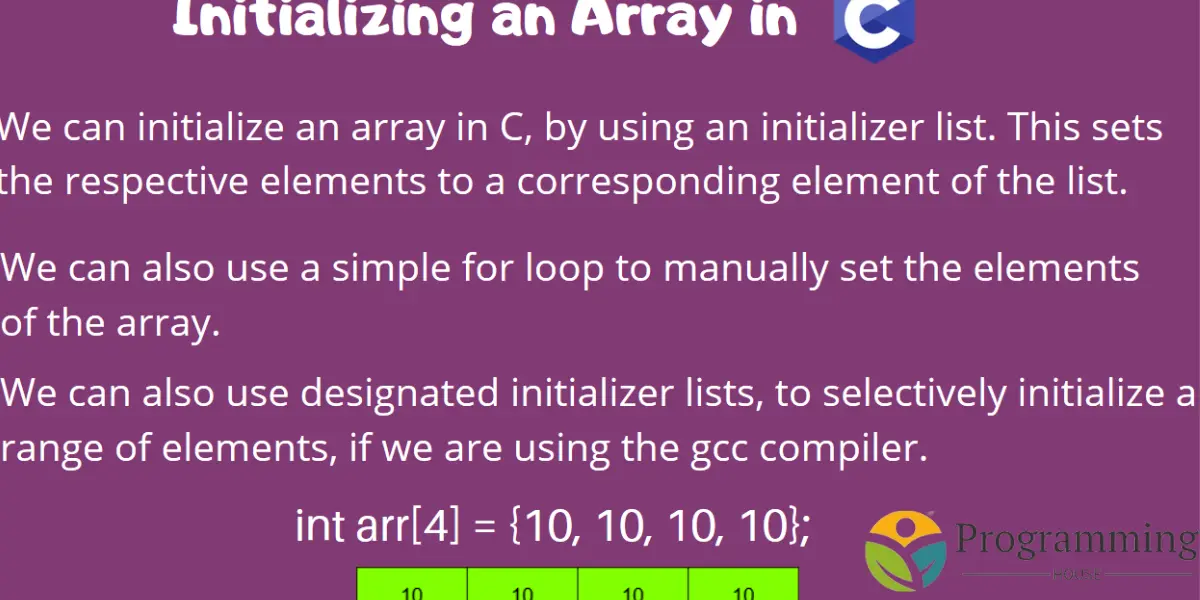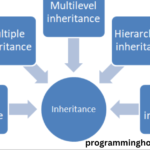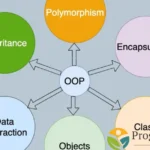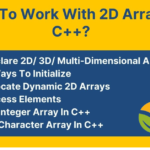Array Initialization in C
Arrays are a fundamental data structure in C, allowing you to store a collection of elements of the same type. Properly initializing arrays is crucial for ensuring that your program behaves as expected. In this article, we’ll explore various methods to array initialization in C, their syntax, and the best practices for using them.
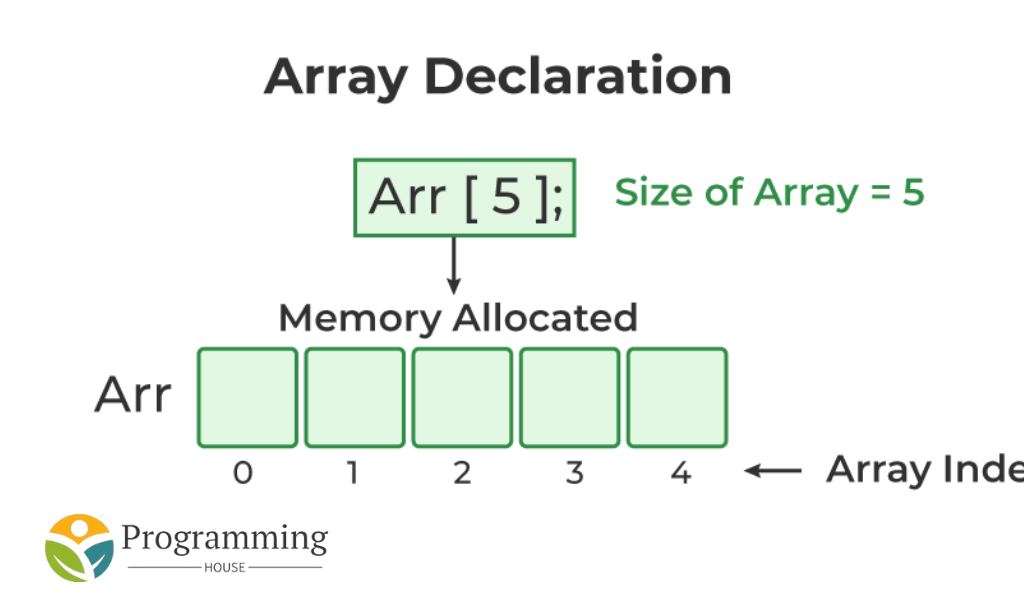
1. Basics of Array Declaration
Before diving into initialization, let’s review how arrays are declared in C. An array declaration specifies the type of elements and the number of elements in the array. The general syntax is:
type arrayName[arraySize];For example, to declare an array of 5 integers:
int numbers[5];This line of code reserves memory for 5 integers, but the values within the array are not initialized and contain garbage values.
2. Static Initialization
In C, arrays can be statically initialized when they are declared. This means assigning initial values to the array elements in the declaration itself.
2.1. Initializing All Elements
You can initialize all elements of an array using a list of values enclosed in curly braces {}:
int numbers[5] = {1, 2, 3, 4, 5};Here, each element of the numbers array is initialized to the corresponding value in the list.
2.2. Partial Initialization
If you provide fewer values than the array size, C will automatically initialize the remaining elements to zero:
int numbers[5] = {1, 2};In this example, numbers[0] is 1, numbers[1] is 2, and the rest of the elements (numbers[2], numbers[3], numbers[4]) are initialized to 0.
2.3. Implicit Size Determination
You can omit the array size in the declaration if you initialize all elements at the time of declaration.
int numbers[] = {1, 2, 3, 4, 5};Here, the array size is implicitly determined to be 5.
3. Designated Initialization
C99 introduced designated initializers, allowing you to initialize specific elements of an array:
int numbers[5] = {[0] = 1, [2] = 3, [4] = 5};In this case, numbers[0] is 1, numbers[2] is 3, numbers[4] is 5, and the remaining elements (numbers[1], numbers[3]) are initialized to 0.
Designated initialization is especially useful for large arrays where you only need to set a few specific elements.
4. String Initialization
String literals in C are arrays of characters. When initializing a character array with a string, the size of the array can be determined implicitly:
char name[] = "John";The array name will have 5 elements ('J', 'o', 'h', 'n', '\0'). The null character ('\0') is automatically added to mark the end of the string.
You can also specify the array size explicitly:
char name[10] = "John";In this case, the first 5 elements are the characters in “John” and the remaining 5 elements are initialized to '\0'.
5. Multidimensional Array Initialization
C supports multidimensional arrays, such as 2D arrays. The initialization of multidimensional arrays follows similar principles:
int matrix[2][3] = {{1, 2, 3}, {4, 5, 6}};This creates a 2×3 matrix where each row is initialized with the values provided.
You can also initialize a 2D array partially:
int matrix[2][3] = {{1, 2}, {4}};In this case, the array is filled as follows:
matrix[0][0] = 1,matrix[0][1] = 2,matrix[0][2] = 0matrix[1][0] = 4,matrix[1][1] = 0,matrix[1][2] = 0
6. Best Practices and Considerations
- Initialize Arrays Explicitly: Always initialize arrays explicitly to avoid unpredictable behavior due to uninitialized values.
- Use Designated Initializers for Clarity: For large arrays, designated initializers improve code readability and maintainability.
- Watch Out for Array Bounds: Ensure that the array size is sufficient for all elements you want to initialize, especially when initializing strings.
Conclusion
Array initialization in C is a effective feature that supports elasticity in by what method you delimit and survive arrays. Whether you’re initializing all aspects, utilizing incomplete or named initializers, or active accompanying intricate arrays, understanding these methods will help you compose more trustworthy and adept C code. By following best practices, you can guarantee that your arrays properly as wonted, lowering the risk of bugs and improving the overall value of your programs.