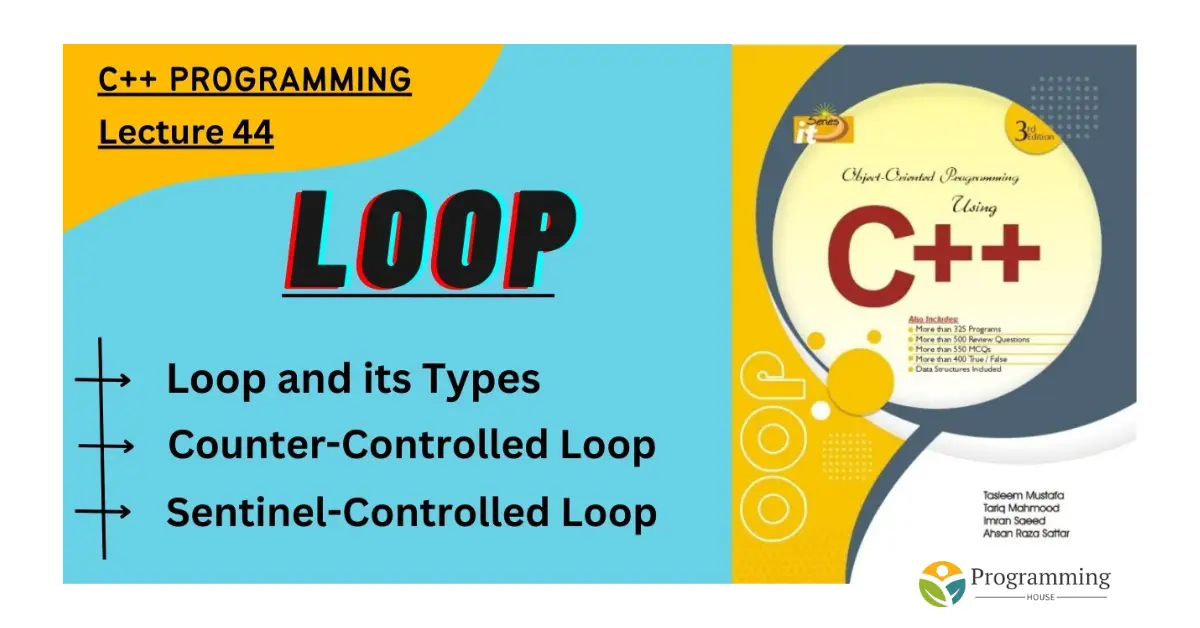Introduction of Difference Between Counter and Sentinel Controlled Loops in C++
Loops are one of the fundamental constructs in programming, enabling repetitive execution of code blocks. In C++, loops are essential for iterating over data structures, handling user input, and performing tasks where repetition is necessary. Among the various types of loops, counter-controlled and sentinel-controlled loops are two of the most commonly used. Understanding the difference between these two types of loops is critical for writing efficient and effective C++ code. This article provides an in-depth exploration of Difference Between Counter and Sentinel Controlled Loops in C++, including their syntax, use cases, advantages, and the key differences between them.
Overview of Loops in C++
Loops in C++ allow a block of code to be executed repeatedly, based on a condition. The primary types of loops in C++ include:
- For Loop: Ideal for situations where the number of iterations is known before the loop starts.
- While Loop: Used when the number of iterations depends on a condition and is not known in advance.
- Do-While Loop: Similar to the while loop but ensures that the loop body is executed at least once before checking the condition.
Both counter-controlled and sentinel-controlled loops can be implemented using these loop structures, depending on the specific requirements of the task.
Counter-Controlled Loops
Definition and Concept
A counter-controlled loop, also known as a definite loop, is a loop that runs a specific number of times. The loop’s iterations are determined by a counter variable, which is initialized before the loop begins and is incremented or decremented with each iteration. The loop terminates when the counter reaches a predetermined value.
Syntax and Example
The most common form of a counter-controlled loop in C++ is the for loop. Here is a basic example:
#include <iostream>
using namespace std;
int main() {
// Counter-controlled loop example
for (int i = 0; i < 10; i++) {
cout << "Iteration " << i + 1 << endl;
}
return 0;
}In this example, the loop runs 10 times, and the counter variable i starts at 0 and increments by 1 after each iteration. The loop terminates when i reaches 10.
Use Cases
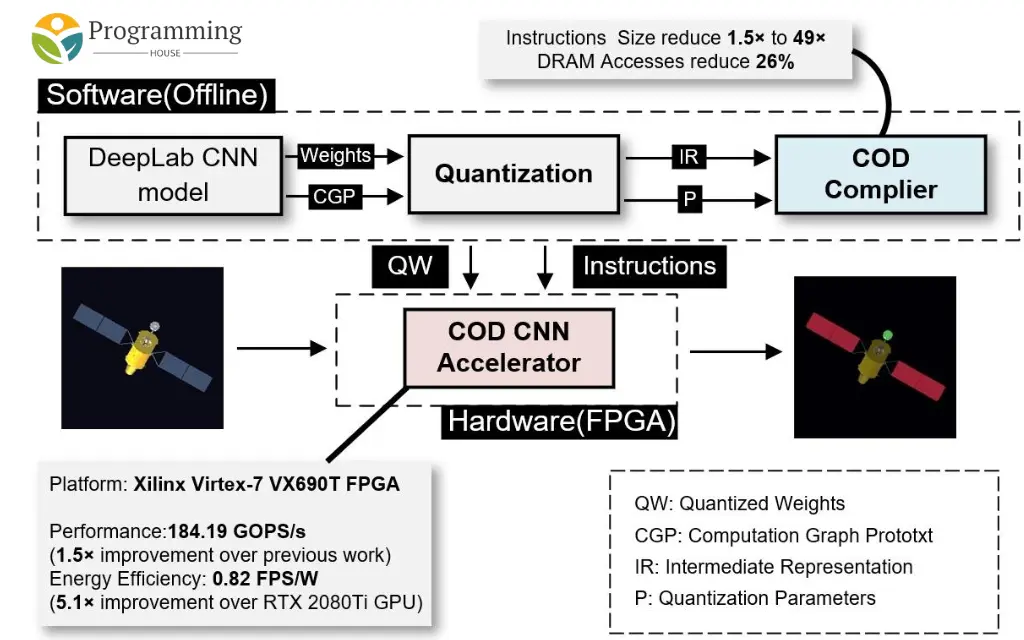
Counter-controlled loops are ideal for scenarios where the exact number of iterations is known before the loop begins. Common use cases include:
- Iterating over arrays or data structures with a known size.
- Performing a fixed number of computations.
- Implementing timers or delays in programs.
Advantages
- Predictability: The number of iterations is known and fixed, making it easier to manage and predict the loop’s behavior.
- Simplicity: Counter-controlled loops are straightforward to implement and understand.
- Efficiency: The loop’s condition is simple, which can lead to optimized performance by the compiler.
Sentinel-Controlled Loops
Definition and Concept
A sentinel-controlled loop, also known as an indefinite loop, is a loop that continues to execute until a specific condition or sentinel value is encountered. Unlike counter-controlled loops, the number of iterations is not predetermined. Instead, the loop runs until it detects a sentinel value that signals the end of the loop.
Syntax and Example
Sentinel-controlled loops are often implemented using the while loop. Here is an example:
#include <iostream>
using namespace std;
int main() {
// Sentinel-controlled loop example
int number;
cout << "Enter numbers (enter -1 to stop): " << endl;
while (true) {
cin >> number;
if (number == -1) {
break; // Sentinel value to terminate the loop
}
cout << "You entered: " << number << endl;
}
return 0;
}In this example, the loop continues to prompt the user to enter numbers until the user inputs -1, which acts as the sentinel value to terminate the loop.
Use Cases
Sentinel-controlled loops are ideal for scenarios where the number of iterations is unknown and depends on external conditions or user input. Common use cases include:
- Reading data until a specific value is encountered, such as reading lines from a file until the end of the file is reached.
- Iterating through linked lists or other data structures where the end is determined by a sentinel value.
Advantages
- Flexibility: The loop can handle varying input sizes or conditions without needing to know the number of iterations in advance.
- Adaptability: It can be used in dynamic situations where the loop’s behavior needs to adapt to different input or conditions.
- Simplification of Complex Conditions: Allows the termination condition to be complex and driven by external factors.
Key Difference Between Counter and Sentinel Controlled Loops in C++
Understanding the differences between counter-controlled and sentinel-controlled loops is crucial for choosing the right loop structure for a given problem.
1. Loop Control Mechanism
- Counter-Controlled Loop: The loop is controlled by a counter variable that is incremented or decremented with each iteration. The loop terminates when the counter reaches a predefined limit.
- Sentinel-Controlled Loop: The loop is controlled by a sentinel value. The loop continues until this sentinel value is encountered, indicating that the loop should terminate.
2. Known vs. Unknown Iterations
- Counter-Controlled Loop: The number of iterations is known before the loop starts. This makes it ideal for tasks where the exact number of repetitions is required.
- Sentinel-Controlled Loop: The number of iterations is not known beforehand. The loop depends on external input or conditions, making it suitable for scenarios where the loop’s termination cannot be determined in advance.
3. Use Cases
- Counter-Controlled Loop: Typically used in situations with a fixed number of repetitions, such as iterating over an array, performing a calculation a set number of times, or processing a fixed-size data structure.
- Sentinel-Controlled Loop: Used in situations where the loop must continue until a specific condition is met, such as reading input until a certain value is encountered, processing variable-length data, or handling user input where the end condition is dynamic.
4. Implementation Complexity
- Counter-Controlled Loop: Generally simpler to implement and understand. The loop’s structure is straightforward, with the counter variable managing the number of iterations.
- Sentinel-Controlled Loop: Can be more complex due to the need for a condition or value that may vary during runtime. Ensuring that the sentinel value is correctly identified and handled requires careful consideration.
5. Performance Considerations
- Counter-Controlled Loop: Usually more efficient as the loop condition is simple, and the number of iterations is predetermined. This can lead to better optimization by the compiler.
- Sentinel-Controlled Loop: May introduce overhead due to the need to continuously check for the sentinel value. The loop’s performance can vary depending on how quickly the sentinel is encountered.
Choosing the Right Loop for Your Problem
When deciding between a counter-controlled and a sentinel-controlled loop, consider the following factors:
- Number of Iterations: If the number of iterations is known and fixed, a counter-controlled loop is usually the best choice. If the number of iterations is unknown or depends on runtime conditions, a sentinel-controlled loop is more appropriate.
- Data Structure: If you are working with a data structure of known size, such as an array, a counter-controlled loop is often more efficient. For dynamic data structures, such as linked lists, where the end is determined by a specific value or condition, a sentinel-controlled loop is typically used.
- Input Handling: If the loop’s behavior depends on user input or external data where the end condition is not known in advance, a sentinel-controlled loop offers the necessary flexibility.
- Complexity: If simplicity and ease of understanding are priorities, and the problem allows it, a counter-controlled loop is preferable. For more complex scenarios where flexibility is required, a sentinel-controlled loop is a better fit.
Advanced Concepts and Best Practices
Nested Loops and Combining Loop Types
In some situations, you may need to nest loops or combine counter-controlled and sentinel-controlled loops. For example, you might use a counter-controlled loop to iterate over a set of data entries and a sentinel-controlled loop within it to process each entry until a certain condition is met.
#include <iostream>
using namespace std;
int main() {
// Example of combining counter and sentinel-controlled loops
const int numEntries = 5;
int data[numEntries] = {10, 20, 30, 40, 50};
for (int i = 0; i < numEntries; i++) {
cout << "Processing entry " << i + 1 << ": " << endl;
int value;
while (true) {
cout << "Enter a value (0 to stop): ";
cin >> value;
if (value == 0) {
break; // Sentinel value to terminate the loop
}
cout << "Processed value: " << value << endl;
}
}
return 0;
}In this example, a counter-controlled loop iterates over a set of data entries, and a sentinel-controlled loop processes each entry until the user enters 0.
Error Handling and Validation
When working with sentinel-controlled loops, it’s crucial to handle cases where the sentinel value might not be encountered as expected. Adding error handling and validation ensures that your loop behaves correctly even in unexpected scenarios.
Real-World Examples
Example 1: Processing User Input
Consider a program that collects scores from a user and calculates the average
. The user is expected to enter scores one by one, and the input terminates when the user enters a sentinel value of -1.
#include <iostream>
using namespace std;
int main() {
int score, count = 0;
double sum = 0.0;
cout << "Enter scores (enter -1 to finish): ";
while (true) {
cin >> score;
if (score == -1) {
break; // Sentinel value to stop input
}
sum += score;
count++;
}
if (count != 0) {
cout << "Average score: " << sum / count << endl;
} else {
cout << "No scores were entered." << endl;
}
return 0;
}Example 2: Iterating Over an Array
In contrast, consider a program that iterates over an array of integers and prints each element. This is a classic example of a counter-controlled loop.
#include <iostream>
using namespace std;
int main() {
int arr[] = {5, 10, 15, 20, 25};
int size = sizeof(arr) / sizeof(arr[0]);
for (int i = 0; i < size; i++) {
cout << "Element at index " << i << ": " << arr[i] << endl;
}
return 0;
}Common Pitfalls and How to Avoid Them
- Infinite Loops in Sentinel-Controlled Loops: Be cautious when setting up sentinel-controlled loops, as forgetting to include a condition that changes within the loop can lead to infinite loops. Always ensure that the sentinel condition is achievable and that the loop can terminate.
- Off-by-One Errors in Counter-Controlled Loops: Off-by-one errors are common in counter-controlled loops, where the loop either iterates one time too many or too few. To avoid this, carefully check the loop’s start, end conditions, and increments.
- Misidentifying Sentinel Values: Ensure that the sentinel value is unique and distinguishable from valid data values. Using a sentinel value that can also be a valid input can lead to incorrect termination of the loop.
- Ignoring Edge Cases: Always consider edge cases, such as what happens when there is no data to process, or when the data exactly matches the sentinel value from the start.
Conclusion
Counter-controlled and sentinel-controlled loops are two essential assembles in C++ compute, each accompanying allure particular use cases, benefits, and concerns. Understanding the distinctnesses ‘tween these loops admits you to pick the right finish for the task, chief to more adept and persuasive rule.
Counter-controlled loops are certain and smooth to implement when the number of redundancies is popular. They are ideal for tasks place duplication is established and driven earlier. Sentinel-controlled loops, in another way, offer better elasticity and changeability, making ruling class appropriate for positions place u.s. city must resume just before a distinguishing condition is join.
By learning two together types of loops and understanding when to use each, you can draft stronger and adept C++ programs that handle a off-course range of tasks accompanying accuracy and clearness.